Using Library Search for your assignment
Monday, 12 May, 2025 - 19:00
Learn how to find specific resources and how to find information on a topic using Library Search.
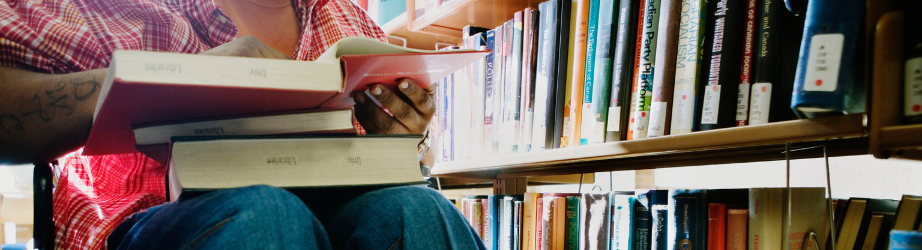
Whilst the library building is open to all for reference and study purposes, only the following people are entitled to borrow items:
From 5 February 2024, you can borrow items for 30 days and your loans will automatically renew at the end of this period.
We surveyed staff and students to help us refine our policies:
Please note that if another Library user has recalled an item that you have borrowed, the item will not automatically renew and you will have to return it to the Library.
Interlibrary loans (books borrowed from other libraries) are not part of this new process and are not automatically renewed.
To help you keep track of what you have on loan, we will send periodic email reminders. You can also check what you have on loan by logging into your account at My Library Account. If you have been a student but are now a member of staff or a postgraduate research student, please ensure you log in with your new credentials to access additional permissions.
Before you can borrow any items you will need to join the Library. If you are an OU postgraduate research student, or a member of OU staff working at or visiting Walton Hall, you will need to activate the barcode on the back of your swipe card.
Library Search allows you to search the physical and online collections held by the OU Library in Milton Keynes.
Once you have found the items you wish to borrow, follow these steps:
From 5 February 2024, OU staff and postgraduate research students may recall items on loan. This means you can request a book that is on loan to another user be returned, so that you may have a chance to borrow it.
You can place recall requests on five items at a time, and you will have 14 days to collect items once they are ready. Items will be available on a designated trolley near the ground floor self-issue machine and can only be issued to the person who has made the recall. If you are unable to visit the library, please contact the Library Helpdesk to make alternative arrangements.
You can check the progress of your recall requests by logging into My Library Account.
Monday, 12 May, 2025 - 19:00
Learn how to find specific resources and how to find information on a topic using Library Search.
